So I set out to scanning my negatives into my computer. My Microtek ScanMaker 4900 comes with a film adapter. Of course, a scanner dedicated to slides and negatives is better but I have to make do with what I have.
I plan to make prints out of my digital files so I have to scan using resolution and scale high enough to be able to print decent 4x6 photos, at least. As negatives are small (35 mm) I will have to scan them at 2000-3200 ppi. This will allow for prints that are not pixelised or sabog.
However, because of the huge bytes required, it takes at least 25 minutes to scan one shot. Now, I don't want to spend the rest of my life glued to the scanner, so I had to figure out another way to get my negatives into disks.

From film to CD
Many photo shops in Manila already offer this service. So I called around for the prices. Below, I am sharing with you the results of my badgering the sales clerks.
Columbia Photo
1st 3 rolls -– P295
Succeeding roll -– P75
W/ 36 photo index -– add P50
More than 36 shots (considered contact print already) -– add P120
File size: 1.44 MB
Island Photo
40 pictures -– P150
3 rolls -– P350
W/ index
File size: 72 kb
Kameraworld
Per roll -– P195
Index -– P75
File size: 300 kb
10% discount negotiable
Picture City
1st roll -– P125
Succeeding rolls -– P100
Free index
File size: 2,048x3,072 kb
I had to rule out Island Photo and Kameraworld immediately because of the low scanning resolution. 72 kb is only good enough for website viewing and 300 kb is not good enough if I wanted to edit and blowup my prints.
Between Columbia and Picture City, Columbia is cheaper, but I want index prints to go with my CDs so I can easily see the contents without popping it in the computer. Picture City provides the index for free. You have to pay an additional P50 - P120 at Columbia.
So in this case, Picture City is my logical choice. However, when you avail of this service, you have to stress to the sales clerk that you want your resolution set at 2048x3072 kb. When I had my first batch of negatives scanned to CD, it came back at around 500 kb per file. Nowhere close to the promised figures. Scanning at lower resolution is quicker work and some people will take shortcuts. So make sure you get your money's worth.
Here's a tip for those who are still using film cameras (which I personally feel still produce the best prints). If you are not sure that you want all your shoots developed, just have the roll developed first. You can have only the shots you are happy with printed. Developing fee is only P50. That saves money on bad shoots. Then if you want them converted to digital format, just add P100 and you get a CD and index print.
P.S. I have put on hold my digitization project. When I computed the costs, I will be spending at least P10,000 for the hundred or so rolls of negatives I have. Maybe I should just go back to scanning manually.

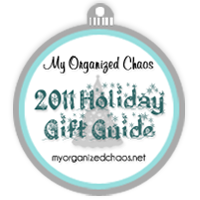
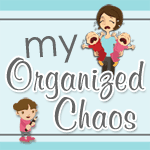


















.jpg)











































No comments:
Post a Comment